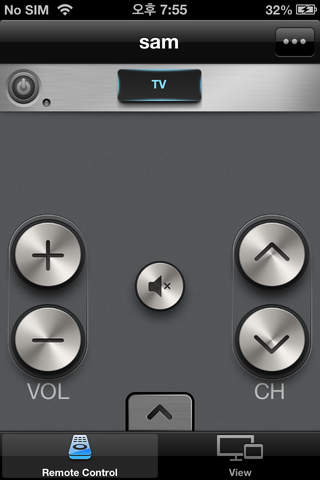Smart View 1.0
New Smart View is comming on October 2015.
Enjoy casting videos,music and photos from your mobile onto Smart TV easily and quickly.
Please note that you will no longer be able to use this app as a TV remote or mirror the TV signal on your mobile.
Samsung SmartView App is a companion app for Samsung Smart TV. You can watch TV content on your mobile devices and you can also control TV and TV connected devices(STB, BDP, HTS).
Enjoy TV content on your mobile devices with Samsung SmartView App!
[Key Features]
- Remote Control
Control TV and connected devices that are registered on TV(STB, BDP, HTS).
Qwerty Keyboard is supported when you need to type on TV.
- TV View
You can watch the same content with TV or different content from other input source on your mobile devices.
[Supported Devices]
- TV and AV(STB, BDP, HTS)
1. Remote Control
2011, 2012, 2013 Samsung Smart TV models
2011, 2012, 2013, 2014 Samsung AV models (STB,BDP,HTS)
※ TV connected devices are needed to be registered on TV to control the devices.
2. TV View
※ View feature is not supported for HDMI source content and some broadcasting content due to Content Protection Rule.
2011 Samsung TV LED D7000 and above, PDP D8000 and above
2012 Samsung TV LED ES7500 and above, PDP E8000 and above
2013 Samsung TV LED F4500 and above Smart TV (except F9000 and above), PDP F5500 and above Smart TV
※ Watching different content from other source is not supported for LED F7000/PDP F8000 below models.
[How to use]
※ To use this application, TV and mobile device should be connected within the same network(AP).
1. Connect TV to the network within your house. (menu - network setting)
2. Connect Mobile device to the same network with TV.
3. Start Samsung Smart View App.
4. If more than one devices are connected on the same network, choose the TV that you want to connect.
(if there is only one TV is connected on the network, App will automatically connect the TV)